Stellarium Tutorial
How to Use Stellarium to find the Altitude and Azimuth of the Sun
The first thing to do is to visit the Stellarium Website.
Change your location by clicking on the box on the lower left hand corner of the star screen.

Type in the closest city to your location.


Drag the location indicator to your location.
Select the "Use this Location" button.
How to get the Eclipse Data
Select the Observe dropdown Menu.

Select the Calendar tab.

Change the date to April.

Select the Solar Eclipse April 08, 2024 option.

Select the Time button, to change it.

Change the time on the Screen to match your current time.

On the Star Screen, find the Sun. Double click on the Sun. A box of data will pop up.

Observe the row labeled Az/Alt. These numbers are the horizontal Azimuth location and the vertical Altitude location of the Sun.
In the example above:
- On 04/08/24 at 13:30 pm, the Az/Alt of the Sun are as follows: Az/Alt 177°35'08.8" +67°06'07.9"
- The Azimuth, or horizontal location, of the Sun is 177° 35' minutes and 08.8" seconds. This means the Sun can be found at 177° on your Compass.

- The Altitude, or vertical location, of the Sun is +67° 06'minutes and 07.9" seconds.
Stellarium is amazing Astronomy software. And it's free! We highly recommend downloading to your computer, as the desktop version is vastly more sophisticated than the web version.
Now, back to the Eclipse Logbook...